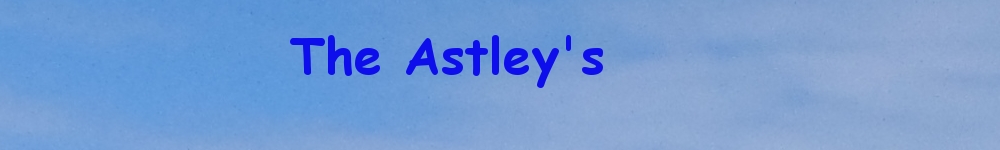These days even telephones are increasingly provided over the internet - so much so that traditional phone lines are rapidly becoming obsolete, with their abandonment being announced. The good news is VOIP (voice over internet protocol) calls are MUCH cheaper. The bad news is that can't get power from the exchange - so, in case of a power cut, you'll need a UPS (uninterruptible power supply).
Most people take VOIP services from their internet provider, but that's not necessary. We used our first VOIP provider (WorldeXchange was also our first broadband provider), but they're now owned by Vodafone so when we changed to fibre we also changed our ISP. However, while we are very happy with the ISP services, we've changed our VOIP services to 2Talk. It's generally the cheapest (calls to England, USA, Australia and much of the world are the same as Auckland or Christchurch), and provides maximum user control (can be dangerous).
Mobile phones are a whole different ball game. There are only three main networks in NZ. For a long time, we stayed with Vodafone, but as more people called us missing calls became an issue. We're only 2-3 km from Lower Hutt CBD - but the hills mean we are in a weak signal area. Spark, of course, is stronger, but we were surprised to see that at our house, 2Degrees is strongest. We have dual SIM phones, so we have our original number with Skinny (budget service on Spark network) and our 2Degrees number now with The Warehouse mobile. Since calling other Warehouse numbers is free, that lowers the cost even more.
Of course, people have been using Skype to make free or cheap toll calls for years. Since MS took this product over it lost some of its basic features, but these have mainly been restored.
We've long used TeamViewer in our business - lets us see remote desktops, transfer files, run group meetings, etc. But as with accounting software, they've increased their charging, so we're looking at alternatives. Zoom has some drawbacks such as group calls being limited on their free plan and inadequate security but also has some nice features.
As a fan of open-source software, we find Jitsi Meet a great option. It's open-source and seems no worse than others and better than some such as FB messenger. Jitsi is open source, and although it comes in various versions (such as Android), runs in a browser. After the URL just add your meeting name, and you're away - so installation required. If you want to set up a meeting, just "start a new meeting" and let others know the name. We had a few initial issues - ad-blockers and giving out browser access to camera and microphone, but that's the joys of living in a world of less than honest people. It's ironic that open-source Firefox doesn't work as well (at this stage) as browsers based on Google's Chromium open-source project (Chrome, Edge, Opera, etc).
One internet issue that we have found less than simple is speed. When we switched to fibre we did get an increase, but for most of our use, it was not overly dramatic. This is hardly surprising - other factors such as processing on the host, and even the weather (mainly if we're using Wi-Fi) or school holidays can slow things down. But we've found factors which can make a difference.
Where one PC is normal and another is slow, something is slowing it down. We shut down our machines daily, so they should be fast at the start of each day. When one isn't (we now test our speeds every 2-3 months) it would be nice if it told you what the problem is - but there are so many permutations it's a question of working through them one by one. I suggest starting with testing a cabled network rather than Wi-Fi. Then make sure drivers are up to date. If the problem is due to some software, it's a question of testing with each stopped. There are many other factors.
Alternatively, the whole system can be slow. Simply rebooting the router may clear that. These days people connected via fibre (and if you're not, and it's available why not?), so restarting the router may not solve the problem. That's when restarting the ONT is called for. We've had this happen often enough that once a month we turn off` all devices (ONT, router, extender, switch box, phones and adaptor) and then turn them on starting with the ONT, then the router, and so on. At one stage we had to connect a laptop directly to the ONT to see what the result was when directly connected.